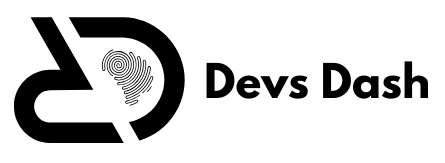Darker Gray from f2f2f2: A Guide to Achieving Perfect Shades

Darker Gray from f2f2f2
Selecting the ideal shade of gray can make or break a design. The lighter gray color #F2F2F2, often seen as a crisp, soft gray, has broad applications in web and graphic design. However, finding the right darker gray from F2F2F2 brings an entirely different challenge, especially when aiming for an impactful, darker tone that complements without overwhelming. By learning how to adjust this specific shade, designers can maintain harmony while adding depth and sophistication to their work.
Understanding F2F2F2 and the Essence of Gray in Design
The color code F2F2F2, represented as a light, near-white gray, holds a timeless and neutral appeal. This shade often forms the backdrop in design, providing balance against bolder colors. But when it comes to creating depth, a darker gray is essential. Darker gray tones can evoke strength, stability, and an elegant, understated look. Understanding the characteristics of F2F2F2 allows for a smoother transition to achieving darker hues.
Why Darker Shades of Gray Matter
In design, colors serve both aesthetic and functional roles. Darker grays, in particular, convey a range of emotions and styles, from modern minimalism to classic sophistication. Unlike stark blacks, which can sometimes overpower, a darkened version of F2F2F2 subtly enhances visuals without dominating the color scheme. In color psychology, darker grays evoke a sense of balance, grounding, and calmness, which is ideal for both digital and print media.
Color Theory: Moving from Light to Dark Shades
To achieve a darker gray from F2F2F2, understanding the basics of color theory is crucial. Grayscale values range from pure white (#FFFFFF) to pure black (#000000), with F2F2F2 positioned as a light gray. Adjusting brightness and saturation levels within the grayscale spectrum gradually produces darker shades while retaining the neutral quality of gray.
In digital design, RGB (Red, Green, Blue) values control the color’s appearance on screens. F2F2F2 translates to (242, 242, 242) in RGB, so reducing each channel’s value equally moves the color toward darker grays. A careful and balanced adjustment ensures a smooth transition that keeps the integrity of F2F2F2 while enriching its depth.
Tools and Techniques for Achieving Darker Gray from F2F2F2
To effectively adjust F2F2F2 to a darker shade, many graphic design tools offer precision control. Software like Adobe Photoshop, Illustrator, and online tools like Coolors or ColorHexa can guide the transition process. Adjusting the RGB sliders equally while keeping the tone balanced results in a rich gray hue that maintains its neutral attributes.
- Photoshop and Illustrator: In these programs, use the Color Picker tool to start with F2F2F2, then reduce RGB values in increments to reach your desired darker shade. These tools provide exact color codes, ensuring consistency in web and print design.
- Online Color Tools: Platforms like ColorHexa provide shade variations and allow you to visualize the progression from F2F2F2 to darker grays. This option is especially useful for quick, web-based projects where hex codes are directly needed.
Achieving the Ideal Darker Gray Hex Codes from F2F2F2

Transitioning from F2F2F2 to darker shades can yield various gray tones, each with unique applications:
- #D1D1D1: A very light gray, only slightly darker than F2F2F2, offering a subtle transition.
- #B3B3B3: Darker but still within a light gray range, suitable for text shadows or backgrounds that require depth.
- #8C8C8C: A mid-range dark gray, perfect for text on light backgrounds, maintaining readability.
- #666666: A classic dark gray, approaching charcoal but not too bold, ideal for primary text or elements needing emphasis.
- #4D4D4D: Close to charcoal, this shade serves well in projects requiring high contrast without complete black.
Each hex code brings its unique depth, and experimenting with these can reveal the perfect balance for any specific project.
The Role of Contrast in Choosing Darker Grays
When selecting a darker gray from F2F2F2, contrast becomes an essential factor. Contrast enhances legibility, directs visual hierarchy, and increases accessibility. Darker gray hues serve as subtle dividers, text colors, or even button backgrounds without overwhelming users.
For websites and applications, WCAG (Web Content Accessibility Guidelines) recommend contrast ratios to ensure readability and accessibility. For example, gray tones with a contrast ratio of at least 4.5:1 against F2F2F2 provide sufficient differentiation for visually impaired users. By selecting a darker gray that meets these guidelines, you enhance your design’s functionality and inclusivity.
Common Mistakes in Dark Gray Selection
While darker grays offer a sophisticated palette, they can be easily overdone if not managed carefully. Some common pitfalls to avoid include:
- Using overly dark grays: Going too dark from F2F2F2 can reduce visual harmony and make the design appear too heavy.
- Ignoring balance: Dark grays need to work with the surrounding colors, not compete. Avoid shades that clash with the main color scheme.
- Neglecting readability: Dark gray text on dark backgrounds diminishes legibility. Opt for lighter darks or balance with white text to maintain clarity.
Practical Applications of Darker Grays in Design
A darker gray from F2F2F2 has a range of applications:
- Text and Headlines: Mid-to-dark grays improve readability on light backgrounds without the harshness of black.
- Backgrounds and Frames: Darker grays create depth, making them ideal for borders, dividers, or background layers that add contrast.
- Icons and UI Elements: In user interfaces, darker grays are commonly used for buttons, icons, or accents to guide users subtly without overpowering the design.
Examples of Darker Gray in Web Design
- Minimalist Layouts: Dark grays work exceptionally well in minimalist designs, balancing light backgrounds for a clean, modern look.
- Portfolio Sites: Darker gray accents on light backgrounds create a professional, cohesive appearance that emphasizes content over design.
- eCommerce Platforms: Using dark gray elements helps organize product displays, keeping the focus on products while maintaining visual hierarchy.
How to Match Darker Gray from F2F2F2 with Other Colors
Grays are inherently versatile, blending with a variety of colors. When designing with a darker gray, try pairing it with:
- Pastels: Soft pinks, blues, or mint greens create a modern aesthetic when paired with dark gray.
- Bold Primary Colors: Red, blue, and yellow accents add vibrancy without overshadowing the gray tones.
- Neutrals: Beige, off-white, and cream complement dark gray, creating a warm, inviting feel ideal for branding and digital content.
Darker Gray and Its Role in Accessibility
For accessible design, choosing darker gray shades carefully ensures usability for all audiences. Contrast ratios help designers select appropriate dark grays that balance aesthetics with accessibility. Tools like the WebAIM Contrast Checker can verify that your darker gray meets accessibility standards, making it easier for all users to interact with your design.
Hex Codes for Various Dark Gray Tones Beyond F2F2F2
Here’s a quick reference for hex codes that start from F2F2F2 and gradually move toward darker tones:
| Original Shade | Slightly Darker | Medium Gray | Dark Gray | Charcoal Gray |
|---|---|---|---|---|
| #F2F2F2 | #D1D1D1 | #B3B3B3 | #666666 | #4D4D4D |
These codes offer flexibility, enabling designers to select grays that suit their specific project needs.
Benefits of Using Darker Grays in User Interfaces
In UI design, darker grays improve user experience by reducing eye strain, especially on light backgrounds. Unlike stark black, darker gray maintains a softer appearance, creating a professional look ideal for app interfaces and dashboards.
FAQs
What is F2F2F2 in RGB?
F2F2F2 translates to (242, 242, 242) in RGB, making it a very light gray, almost white.
How can I make F2F2F2 darker?
Using graphic design tools like Photoshop, reduce each RGB channel equally to achieve a darker shade.
Is darker gray more suitable than black in design?
Yes, darker grays provide a balanced, less harsh alternative to black, enhancing readability and aesthetics.
What’s the best tool for finding darker gray shades?
Online tools like ColorHexa or Coolors are helpful, and Adobe Photoshop provides RGB control for precision.
Can darker gray affect accessibility?
Yes, but using contrast checkers can ensure that the darker gray is readable against other colors.
What are common hex codes for dark gray?
Examples include #D1D1D1, #B3B3B3, and #666666 for varied depths and applications.
Is dark gray suitable for UI design?
Yes, dark gray works well in UI for text, icons, and elements, creating a softer, modern look.
Conclusion
Choosing a darker gray from F2F2F2 enhances design versatility, offering depth and balance without overpowering other elements. By understanding color theory, contrast, and the characteristics of gray, designers can create polished, professional, and accessible visuals. Through strategic application, dark gray becomes more than a mere shade—it shapes the mood, guides user experience, and refines a design’s aesthetic appeal.