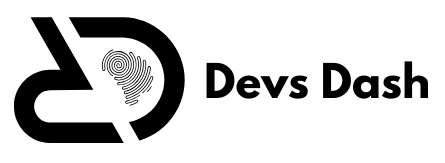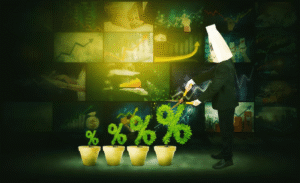Png Pixel Generator: The Ultimate Tool for Pixel Art Creation
Png Pixel Generator
Creating pixel art is an art form that combines creativity, precision, and nostalgia. The PNG pixel generator is a revolutionary tool that simplifies this intricate process, enabling both beginners and seasoned artists to craft stunning digital designs. This article dives deep into the workings, benefits, and applications of a PNG pixel generator while offering practical tips to maximize its potential.
Whether you’re a game designer, an artist, or simply someone who loves pixelated art, understanding how this tool works will transform your creative endeavors.
What is a PNG Pixel Generator?
A PNG pixel generator is a digital tool that allows users to create pixel-based images in the PNG format. This tool ensures that each pixel is crafted with precision, preserving the quality and clarity of the artwork. The generated PNG files are widely compatible and maintain transparency, making them perfect for multiple applications.
Why Use a PNG Pixel Generator?
- High-Quality Output: Produces sharp, lossless images with transparent backgrounds.
- Precision and Customization: Offers pixel-level adjustments for intricate designs.
- Versatility: Suitable for game design, website graphics, and retro art.
- Ease of Use: User-friendly interfaces make it accessible to everyone.
How Does a PNG Pixel Generator Work?
A PNG pixel generator simplifies the pixel art creation process by providing a grid-based interface where users can:
- Select the grid size, usually measured in pixels per square.
- Choose colors for each pixel from a palette.
- Save the final design in PNG format.
Steps to Create Art Using a PNG Pixel Generator
- Set the Canvas: Choose the dimensions of your artwork.
- Pick Your Palette: Select colors that suit your design.
- Fill the Grid: Place pixels one by one to form shapes and patterns.
- Preview the Design: Review and make necessary adjustments.
- Export as PNG: Save your creation while maintaining quality.
Top Features of a PNG Pixel Generator
1. Transparent Background Support
Creating graphics with transparency ensures seamless integration into websites or games.
2. Adjustable Grid Sizes
Allows flexibility for both small and large projects, catering to intricate or bold designs.
3. Color Palette Options
Provides diverse pre-loaded palettes and customization options.
4. Undo and Redo Functionality
Essential for error correction and iterative design processes.
5. Exporting Options
Exports files in high-resolution PNG format suitable for various platforms.
Best Practices for Using a PNG Pixel Generator
- Start Small: Begin with a simple design before moving to complex projects.
- Zoom In and Out: Switch perspectives to refine details.
- Save Progress: Regularly save your work to avoid losing it.
- Experiment with Colors: Try different palettes to find the perfect match.
- Layering: Use layers to add depth to your designs.
Applications of a PNG Pixel Generator
1. Game Development
Design characters, sprites, and backgrounds for retro-style games.
2. Digital Marketing
Create eye-catching icons and logos for branding purposes.
3. Website Design
Develop unique pixelated elements for web pages.
4. Art and Animation
Express creativity through digital art or create animated sprites.
Comparing PNG Pixel Generators: Key Tools in the Market
| Tool Name | Platform | Features | Price |
|---|---|---|---|
| Aseprite | Windows, Mac | Animation tools, advanced palettes | $19.99 one-time |
| Piskel | Online | Free, layer support | Free |
| Pixilart | Online, Mobile | Social sharing, cloud storage | Free with ads |
| Pyxel Edit | Windows, Mac | Tilemaps, shortcuts | $9 one-time |
Advantages of Using PNG for Pixel Art
- Lossless Compression: Retains image quality regardless of edits.
- Transparency: Ideal for layering and overlays.
- Scalability: Maintains clarity when resized.
- Wide Compatibility: Supported across most platforms.
Challenges with PNG Pixel Generators
- Learning Curve: Advanced tools might overwhelm beginners.
- Time-Intensive: Pixel-by-pixel creation requires patience.
- File Size: Large designs can result in bigger PNG files.
Tips for Choosing the Best PNG Pixel Generator
- User Interface: Opt for an intuitive interface to enhance productivity.
- Features: Match the features with your project requirements.
- Community Support: Look for tools with active user forums or tutorials.
- Budget: Balance features with affordability.
- Compatibility: Ensure the software works on your preferred device.
Exploring Advanced Techniques with a PNG Pixel Generator
- Shading and Highlighting: Add depth to your art using gradient techniques.
- Layering Effects: Enhance complexity by stacking multiple layers.
- Animating Pixels: Use tools to create looping animations for games or videos.
PNG Pixel Generator for Beginners
For those new to the field, starting with free and user-friendly tools like Piskel is recommended. These tools offer tutorials and community support to ease the learning curve.
The Future of PNG Pixel Generators
With advancements in technology, PNG pixel generators are evolving to include AI-assisted tools, real-time collaboration features, and better animation capabilities. These improvements promise to make pixel art more accessible and versatile.
1×1 Pixel GIF
1×1 Transparent Pixel GIF
data:image/gif;base64,R0lGODlhAQABAIAAAAAAAP///yH5BAEAAAAALAAAAAABAAEAAAIBRAA71×1 Black Pixel GIF
data:image/gif;base64,R0lGODlhAQABAIAAAAUEBAAAACwAAAAAAQABAAACAkQBADs=PNG Pixel Generator
Why is this tool useful?
This tool helps you to create a 1×1 transparent PNG pixel or plain transparent background and download it as a PNG image or copy the generated BASE64, HTML, or CSS to your project.
About this tool
PNG Pixel Generator is a free tool for creating PNG pixels and easily be downloaded as a PNG image or copy-paste the generated BASE64, HTML, or CSS code to your project.
FAQs
What is the main purpose of a PNG pixel?
A PNG generator is used to create detailed pixel art images in the high-quality PNG format, often with transparency.
Can I animate using a PNG generator?
Yes, many pixel generators support animation by allowing frame-by-frame creation.
Are PNG pixel generators free?
Some tools, like Piskel and Pixilart, are free, while others like Aseprite require a one-time purchase.
How do I maintain transparency in my designs?
By saving the artwork in PNG format, transparency is preserved automatically.
Which platforms support PNG files?
PNG files are universally compatible with most digital platforms and software.
Can I use a PNG generator for professional purposes?
Yes, these tools are suitable for professional tasks like game design, digital art, and marketing.
Conclusion
The PNG pixel generator stands out as an indispensable tool for anyone exploring the fascinating world of pixel art. With its versatility, precision, and user-friendly features, this tool caters to artists, developers, and designers alike. Whether you’re crafting a game sprite or a logo, the PNG generator empowers you to bring your creative vision to life.
Embrace the possibilities it offers and take your pixel art skills to new heights!