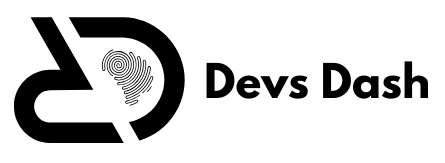Can You Gameshare on PS5: A Comprehensive Guide

Can You Gameshare on PS5
Sharing video games with friends has always been a beloved feature for console gamers. With the release of Sony’s PS5, many users wonder, can you gameshare on PS5? The answer is a resounding yes, and this feature allows you to share digital game libraries with friends or family, amplifying the gaming experience. In this article, we’ll explain everything you need to know about PS5 gamesharing, from how it works to potential limitations.
What is Gamesharing on PS5?
Gamesharing on PS5 is a feature that allows two PlayStation Network (PSN) accounts to access each other’s digital game libraries. This means that if you and a friend both own different games, you can share your libraries, effectively doubling your available games without purchasing more. It’s an ideal solution for those who want to experience more games without breaking the bank.
How Does Gamesharing Work on PS5?
Can You Gameshare on PS5? It works by setting one PS5 as the primary console for another user’s account. This process grants full access to that user’s purchased content, including games and downloadable content (DLC). Here’s a step-by-step explanation of how this is done:
- Log In on Your Friend’s PS5: Sign in to your PSN account on your friend’s PS5 console.
- Set as Primary Console: Navigate to Settings > Users and Accounts > Other > Console Sharing and Offline Play. Activate this option to set the console as the primary for your account.
- Log Out: Log out of your account on the shared console.
- Access the Library: Your friend can now access your game library from their profile.
Once this setup is complete, your friend can download and play games from your digital library, and vice versa.
Benefits of Gamesharing on PS5

Cost Savings
One of the most significant advantages of gamesharing is financial savings. Sharing games can help you and a friend split the cost of new titles, making it more affordable to enjoy the latest releases.
Expanding Game Libraries
With gamesharing, the number of games available to both users increases without additional purchases. This feature is especially beneficial for exploring new genres or playing games you wouldn’t typically buy.
Play Simultaneously
Unlike some console-sharing limitations, both parties can play their shared games simultaneously on their accounts. This ensures a seamless and enjoyable gaming experience.
Setting Up Gamesharing Safely
While gamesharing is straightforward, security should always be a priority. Here’s how to gameshare safely:
- Only Share with Trusted Individuals: Make sure to share your PSN account details with someone you trust completely, as they will have access to your digital library and potentially your personal information.
- Change Your Password Regularly: To maintain security, change your PSN password regularly, especially after setting up gamesharing.
- Monitor Account Activity: Keep an eye on any suspicious activity by checking your purchase history and account settings regularly.
Potential Limitations and Considerations
Internet Connectivity
For optimal performance, both parties need a stable internet connection. Although games can be played offline after downloading, initial setup and subsequent updates require an internet connection.
One Console at a Time
The primary console setting can only be active on one PS5 at a time. This means you can only gameshare with one person. Attempting to share with multiple users will deactivate the primary console status on previous consoles.
Licensing Issues
If you decide to gameshare, remember that DLC and game licenses are also shared. Ensure that any downloadable content you plan to access is compatible with the gamesharing setup.
How to Stop Gamesharing on PS5
If you need to end a gamesharing arrangement, follow these steps:
- Sign In to Your PSN Account on the PS5 console that you set as primary.
- Go to Settings: Navigate to Users and Accounts > Other > Console Sharing and Offline Play.
- Deactivate Console Sharing: Select Deactivate to remove your account as the primary one on that PS5.
This process will revoke access to your digital library on the shared console.
Tips for Seamless Gamesharing on PS5

Keep Games Updated
Ensure all shared games are updated to the latest version to avoid any gameplay interruptions. This can be done by enabling automatic updates in the PS5 settings.
Use Parental Controls If Needed
If gamesharing with a family member, consider using parental controls to manage access to certain content.
Backup Your Account
For additional safety, regularly back up your PSN account data. This step ensures that you can recover your account settings and content if needed.
The Future of Gamesharing on PS5
With continuous updates, PS5 gamesharing is expected to evolve. Sony may introduce enhancements that make the process more seamless or extend capabilities beyond current limits. Keeping up-to-date with PS5 firmware updates and news will help users get the most out of their gaming experience.
Is Gamesharing on PS5 Worth It?
For many, Can You Gameshare on PS5 is well worth the effort. The financial benefits, ability to expand game libraries, and simultaneous play make it a standout feature. However, users should be mindful of security practices and the limitations associated with sharing games. By sharing only with trusted individuals and maintaining account security, gamers can fully enjoy the advantages that this feature brings.
Common Questions About PS5 Gamesharing
Is gamesharing on PS5 legal?
Yes, gamesharing on PS5 is permitted by Sony as long as it’s used appropriately and within the terms of service. However, sharing accounts outside of trusted friends or family can violate PSN’s terms.
Can I gameshare with multiple people on PS5?
No, the primary console status can only be set on one PS5 at a time, meaning you can only share with one other person.
What happens if my friend logs into my account?
If your friend logs into your PSN account on their console, your primary console setting could be affected. Make sure to coordinate account logins and settings.
Can both users play the same game simultaneously?
Yes, both users can play the same game at the same time from their respective accounts without issues.
Are saved games shared between accounts?
No, saved games are not shared as they are tied to each specific PSN account. You will not be able to access your friend’s saved progress, nor can they access yours.
What if I upgrade to a new PS5 console?
If you upgrade to a new PS5, you’ll need to deactivate your account as the primary console on the old system and reactivate it on the new one.
Final Thoughts on Gamesharing
Can You Gameshare on PS5? It is a fantastic way to make the most out of your game library and strengthen bonds with friends through shared gaming experiences. While the process is straightforward, it’s essential to follow the steps carefully and prioritize account security. With the tips and guidance provided in this article, users can enjoy seamless gamesharing on PS5 with confidence.